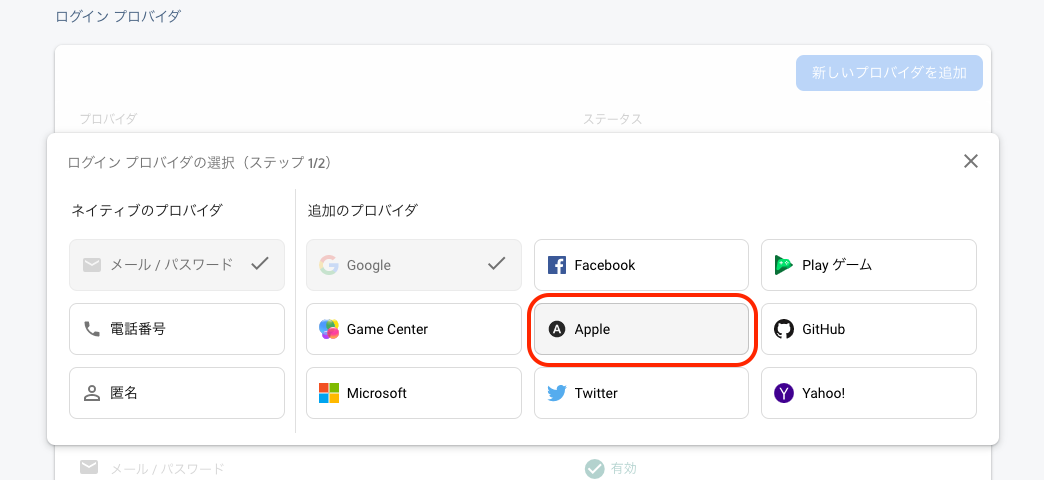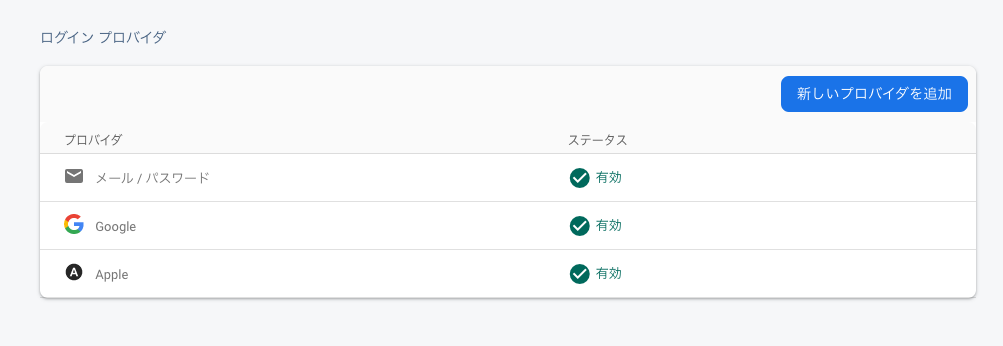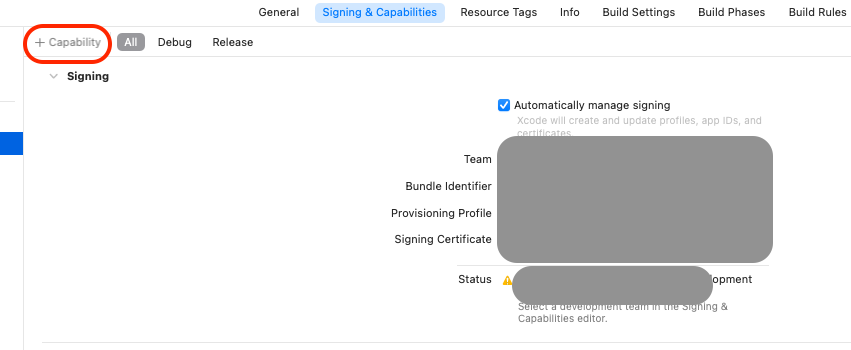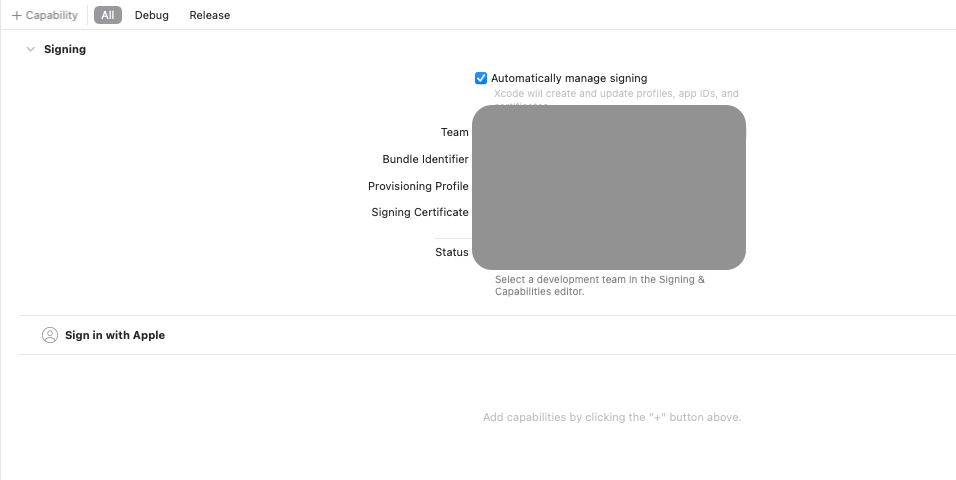ここではFirebase AuthenticationでAppleによるサインイン実装について話したいと思います。
Firebase AuthenticationでAppleログインを有効にする
まずFirebaseの管理画面にアクセスする。
そしてAuthenticationのSign-in methodにアクセスし、以下赤枠の新しいプロパイダを追加をクリック。
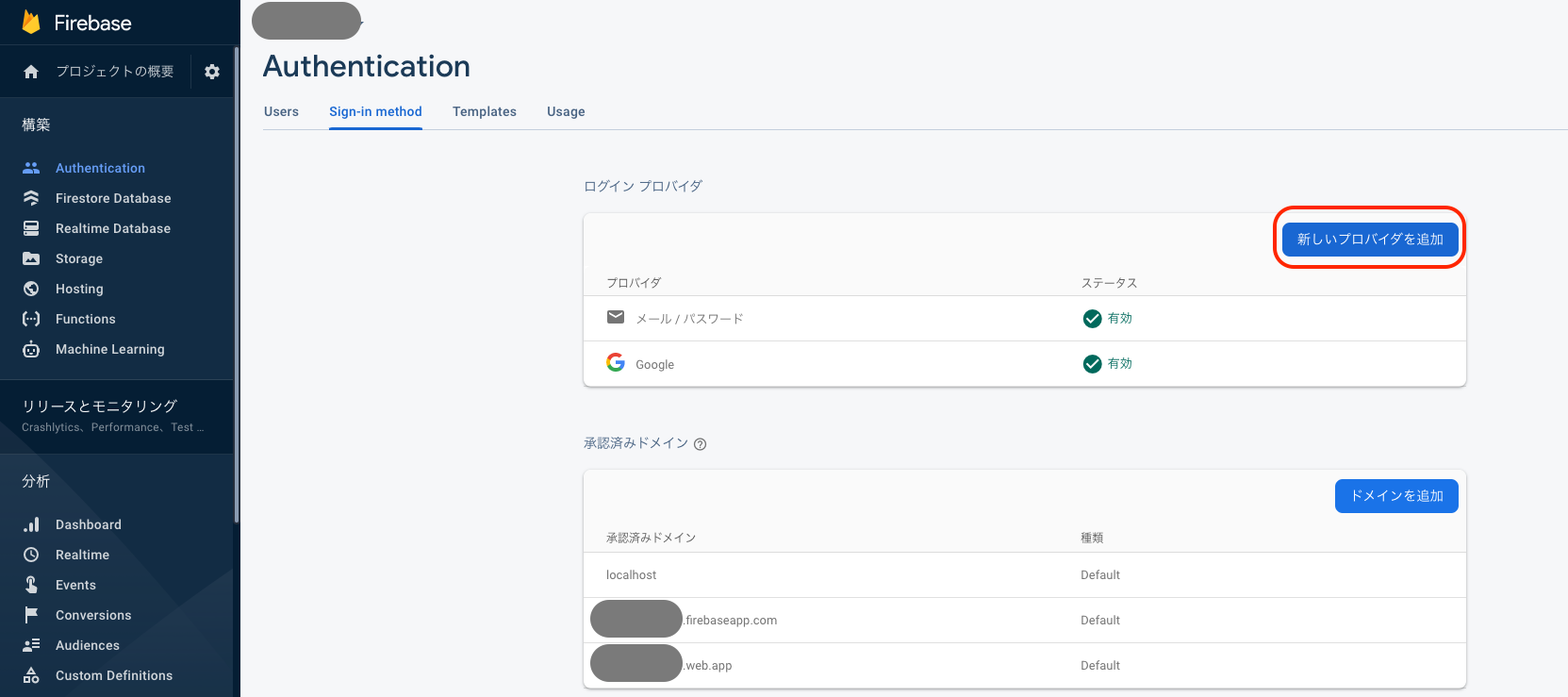
Xcode上でappleサインイン機能を追加する
▼ 赤枠のSignIn & Capabilitiesを選択する
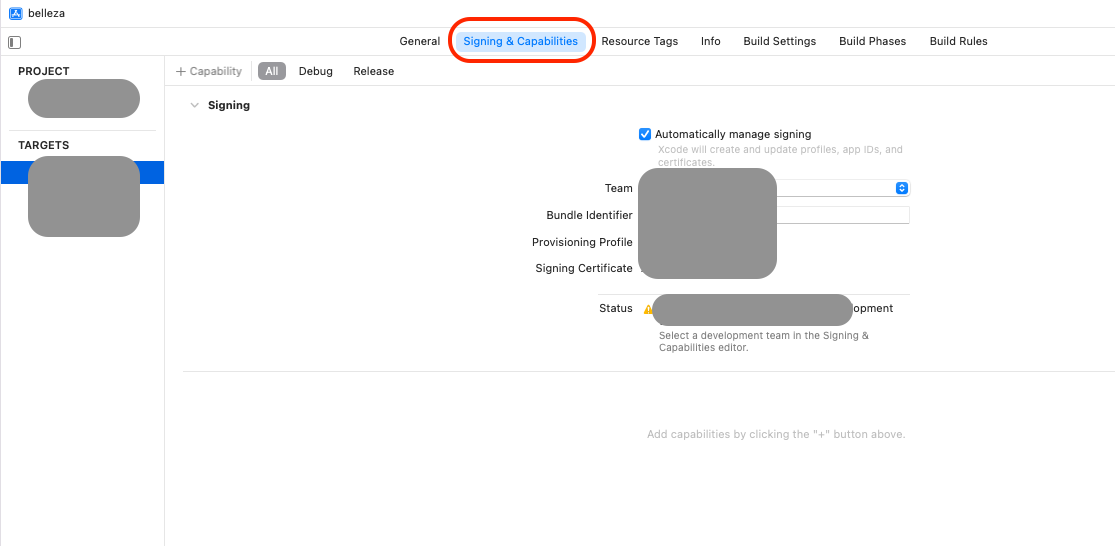
▼ Sign in with Appleを選択してダブルクリックする

実装
import SwiftUI
import Firebase
@main
struct SignInAppleApp: App {
init() {
FirebaseApp.configure()
}
var body: some Scene {
WindowGroup {
ContentView()
}
}
}
import SwiftUI
import CryptoKit
import FirebaseAuth
import AuthenticationServices
struct ContentView: View {
@State var currentNonce:String?
//Hashing function using CryptoKit
func sha256(_ input: String) -> String {
let inputData = Data(input.utf8)
let hashedData = SHA256.hash(data: inputData)
let hashString = hashedData.compactMap {
return String(format: "%02x", $0)
}.joined()
return hashString
}
private func randomNonceString(length: Int = 32) -> String {
precondition(length > 0)
let charset: Array =
Array("0123456789ABCDEFGHIJKLMNOPQRSTUVXYZabcdefghijklmnopqrstuvwxyz-._")
var result = ""
var remainingLength = length
while remainingLength > 0 {
let randoms: [UInt8] = (0 ..< 16).map { _ in
var random: UInt8 = 0
let errorCode = SecRandomCopyBytes(kSecRandomDefault, 1, &random)
if errorCode != errSecSuccess {
fatalError("Unable to generate nonce. SecRandomCopyBytes failed with OSStatus \(errorCode)")
}
return random
}
randoms.forEach { random in
if remainingLength == 0 {
return
}
if random < charset.count {
result.append(charset[Int(random)])
remainingLength -= 1
}
}
}
return result
}
var body: some View {
SignInWithAppleButton(
//Request
onRequest: { request in
let nonce = randomNonceString()
currentNonce = nonce
request.requestedScopes = [.fullName, .email]
request.nonce = sha256(nonce)
},
//Completion
onCompletion: { result in
switch result {
case .success(let authResults):
switch authResults.credential {
case let appleIDCredential as ASAuthorizationAppleIDCredential:
guard let nonce = currentNonce else {
fatalError("Invalid state: A login callback was received, but no login request was sent.")
}
guard let appleIDToken = appleIDCredential.identityToken else {
fatalError("Invalid state: A login callback was received, but no login request was sent.")
}
guard let idTokenString = String(data: appleIDToken, encoding: .utf8) else {
print("Unable to serialize token string from data: \(appleIDToken.debugDescription)")
return
}
let credential = OAuthProvider.credential(withProviderID: "apple.com",idToken: idTokenString,rawNonce: nonce)
Auth.auth().signIn(with: credential) { (authResult, error) in
if (error != nil) {
// Error. If error.code == .MissingOrInvalidNonce, make sure
// you're sending the SHA256-hashed nonce as a hex string with
// your request to Apple.
print(error?.localizedDescription as Any)
return
}
print("signed in")
}
print("\(String(describing: Auth.auth().currentUser?.uid))")
default:
break
}
default:
break
}
}
).frame(width: 280, height: 45, alignment: .center)
}
}